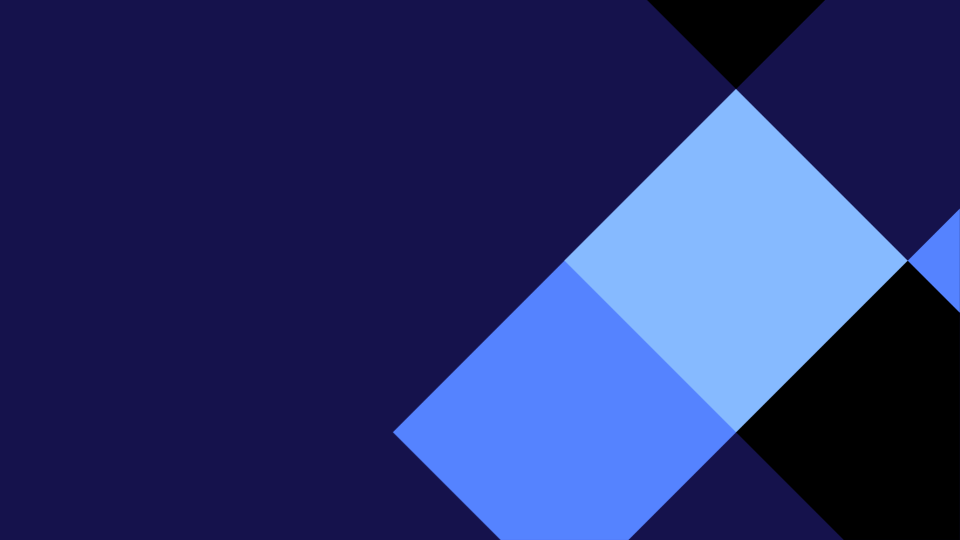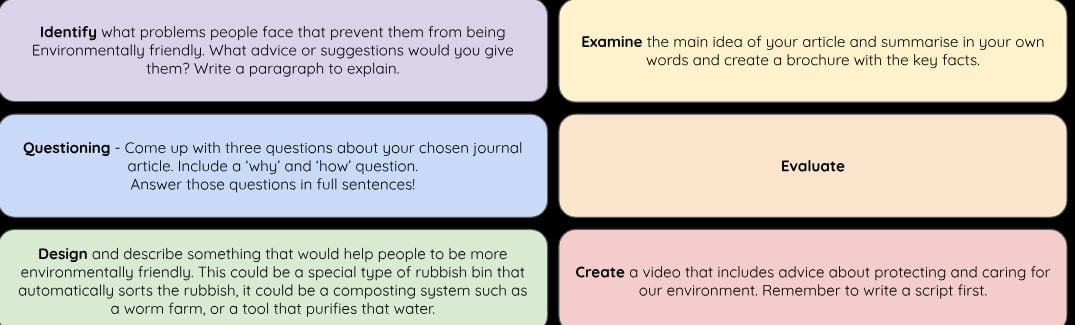Hello bloggers!
this blog post Is going to be all about my reading create tasks for this week, so this is the subject of reading so I am going to show you some reading create tasks.
so you can access the reading create tasks on the reading slides and there is some things we have to go through first, so there is a WALT which means what we are learning today and the WALT for the week was WALT relate ideas to own experiences and wider world. so this week we have been doing some reading.
so we had to choose a book for the week as your journal article that you have chosen of your choice, so I had to choose a book too but I choose something about the environment and it was actually a good book to read all about it and I also will explain in a bit later in the post.
so we had to do 3 create tasks by the end of the week and ALSO BLOGGED!! and I am blogging all 3 of my create tasks here on my blog now.
so we had to explain the 3 boxes also called as the scaffolding text, the commentary text and the challenge text so I had to explain it down below of the the scaffolding text, the commentary text and the challenge text so see below of what it is about.
SCAFFOLDING TEXT DESCRIPTION: the scaffolding text description was basically about the daylight streams about them explaining of what it was about.
COMMENTARY TEXT DESCRIPTION: it was showing the before of the dry land of nelson and the after where Nelson got flooded in the video and had a person rescuing people from the flood.
THE CHALLENGE TEXT DESCRIPTION: it was an article about the daylight streams.
so these are the book choices below that we picked and after that I will tell you the book I have chosen and explain what the story is about.
so the book choices where:
unwanted visitors, estuaries,daylighting streams,protecting the waterways,our gifted garden,up the pipe.
the book I had chosen was daylighting streams and it was a good book to read and I rate it a 9 and a half out of 10 rate for this book for the the scaffolding text, the commentary text and the challenge text, so it was a good book to read though.
now I will show you my create tasks now (see below)
ok now for create task 1, so you had to make a copy of a Google drawing of a flow chart and I had to fill out the flowchart out of the 6 empty boxes and I had to embed it after on my blog so right now I am blogging it and I will show you it. (see below)
this create task was a bit hard but I tried my best and the reason it was hard to find the facts was because it was hard to find some in the book.
now for create task 2, so now you had to choose one of these:
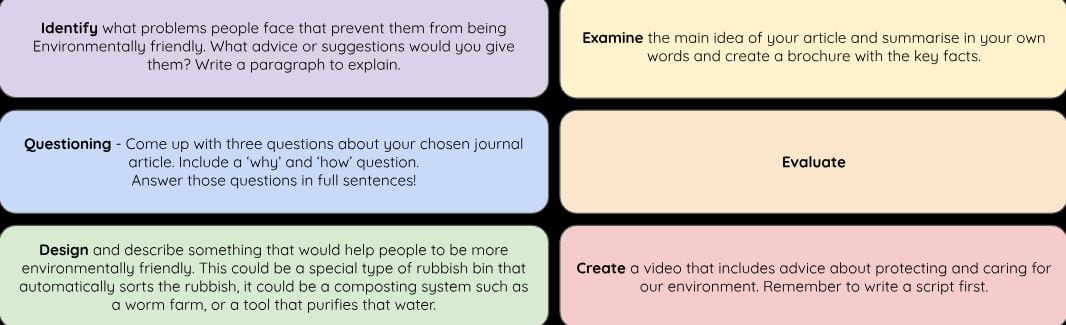
and i choose to do create and then I had to choose a DLO which means digital learning object and we can choose one of these DLO’s so we had a option to Canva,Animaker,storyboard that,Popplet and book creator.
so I choose to do Canva so Canva is a app that you can use to create videos,infographics,posters and more so you can use it for school and you can use it for personal use so I created a Canva video of create and here is my Canva video of the create task 2 and I am up to blogging create task 2.
(see below)
here is my work.
I liked this task because it is easy to do with the environment.
Create task 3:
ok, now for create task 3, so you had to choose one of these options of what can we do for create task 3 and 2 but I am blogging my create task 3 on this one.
so we can choose one of these except for evaluate because it just says evaluate and then it is blank so we can not do it so instead we had to choose something different so I choose to do questioning and these were the options.
(see below)
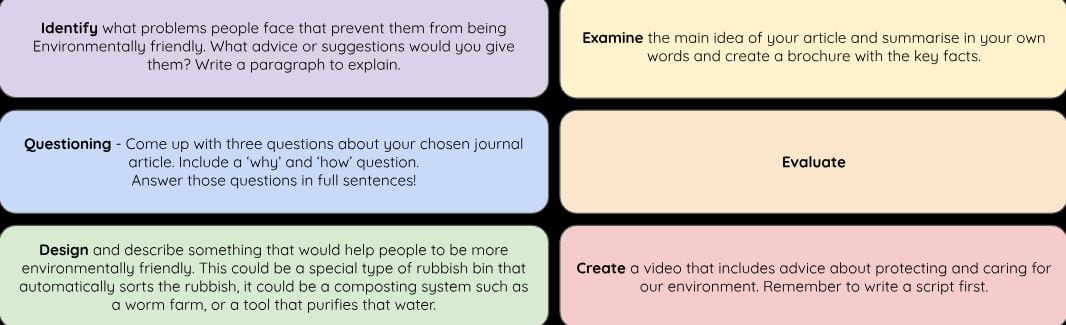
so I choose to do the questioning.
(see below)
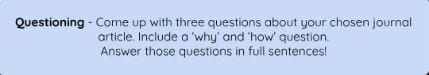
and that was the instructions up there for the questioning so next we had to choose a DLO of my choice and then I choose to use Canva so let me explain what Canva is.
so Canva is a app that you can create videos, posters, infographics and many more you can and you can also use it for school or you can use it for your personal use and it is a fun app you can download and embed and you can put it on other things.
ok now for my create task explaining.
so I choose to use a Canva video and I had to do at least 3 questions and the answer had to be in full sentences so here is my work.
I liked this create task because it was easy to do it.